How to : Install R Programming App
This page will show you about how to Install R language (Windows edition).
1. Go to this link below to get the newest version of R-GUI
2. If you go through the same link, you will get these kind of interface, you could choose "Download R-4.2.1 for Windows" to get the app.
5. It's genuinely the terms and use kind of information, you could read it and click next.
6. After accepting the terms and use, you could choose the app's location.
7. Time to select the components (for me, I'll choose the default one. But if you want to change any of it, click the arrow and choose the custom ones).
8. Startup options. It's kind of similar like the components thing, so if you want to customize the startup, click yes.
9. The next one is Folder's Menu things, it's optional. You could choose to create one or no, it will have no affect with the app itself. If you want to not to create the folder, you could check the inform box.10. Welcoming the next step, additional task. Like it's name, you could choose whether you want the icon on desktop interface etc.
11. After all of that above, Windows will automatically install the app, wait until it's done.
12. After this thing pop up, click finish. And done! Your R-Portable is ready to use.
13. Bonus! This is what's the app look like when you choose to show it on your desktop interface.



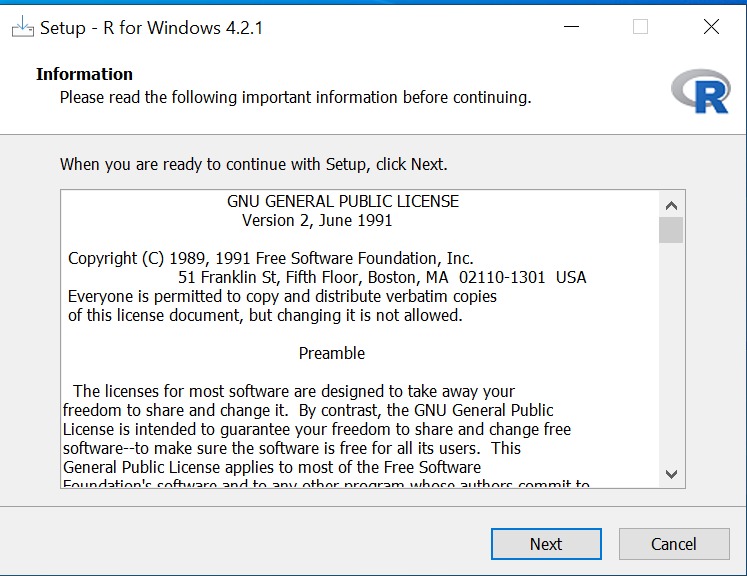








Comments
Post a Comment